Google Analytics allows you to grant access to other users so you can share your data with them, or give them more permissions to do things like manage users, edit settings, etc. Our support team may ask to be granted access to your Google Analytics account in order to help you troubleshoot any issues. Granting access is the most secure way to share your site’s data without having to share your login details.
In this tutorial, we’ll show you how to grant user access in Google Analytics.
Step 1: Open Your Settings in Google Analytics
The first thing you need to do is to sign in to your Google Analytics account https://analytics.google.com/ and choose the site for which you’d like to grant access.

Make sure you are selecting the GA4 account; it will be the one that is just numbers following the name, NOT the one that contains UA.
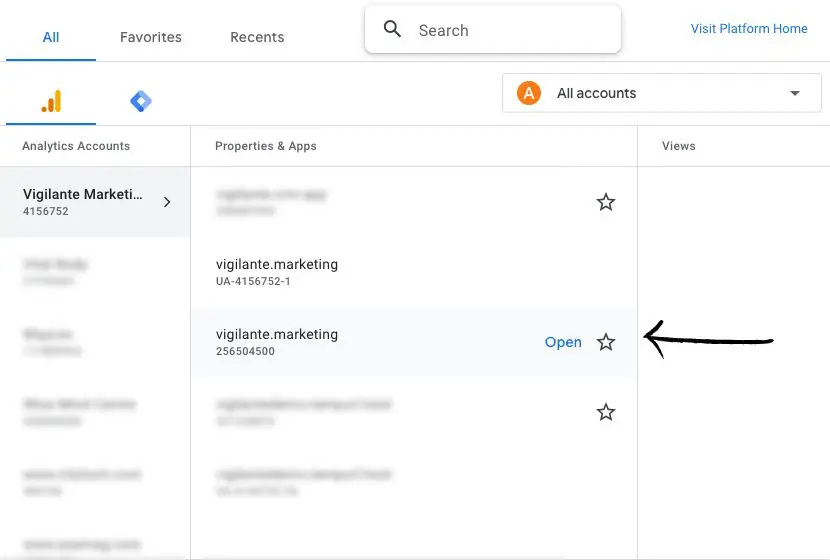
At the bottom of the menu on the left, click the Admin option.
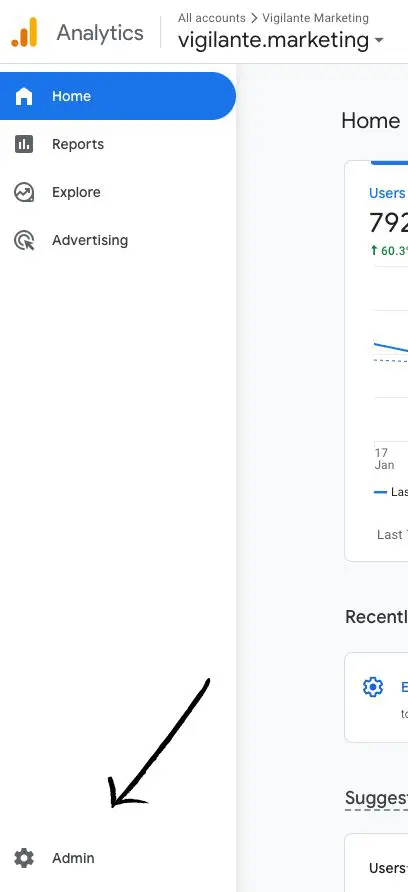
In this tutorial, we’ll show you how to give someone Property access to your website analytics.
Property: Allow users to access the tracking code, adjust the retargeting code, and adjust settings on a particular website.
To do that, click the Property Access Manager link in the middle, under the Property section.
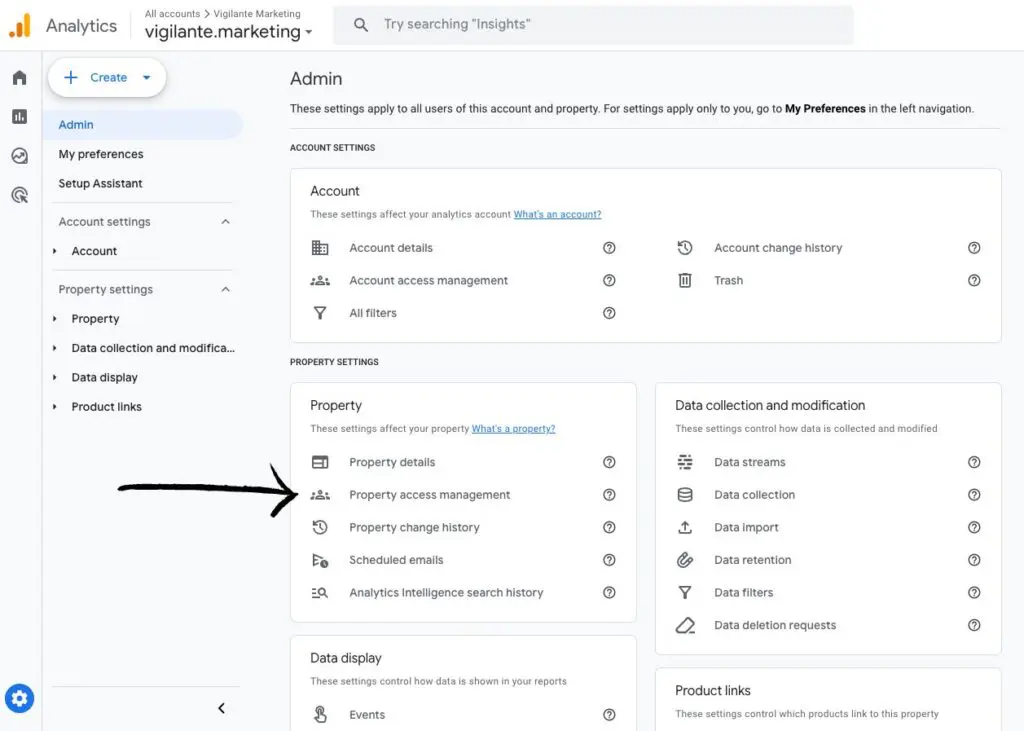
A pop-up will come up that contains a list of existing users. Click the blue plus sign in the right top corner.
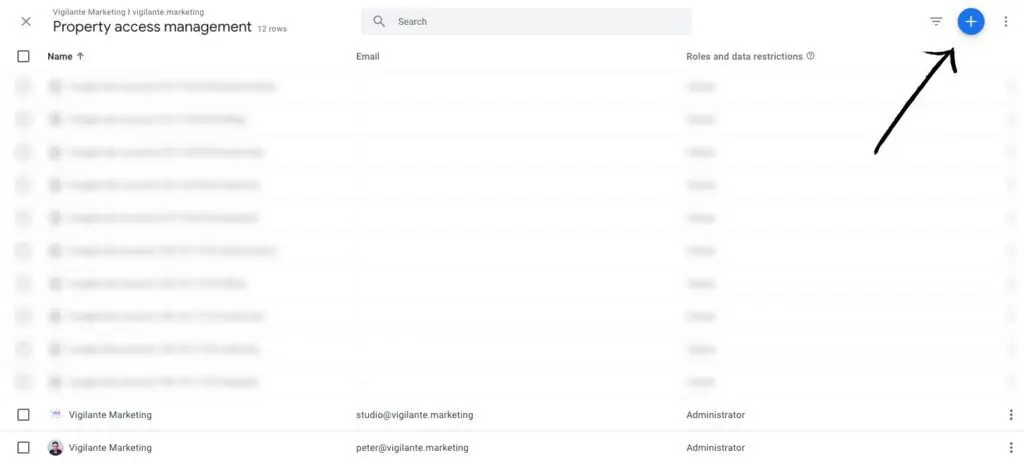
Then, click “add new users” from the drop-down.
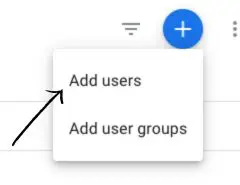
Step 2: Add Permissions to a User
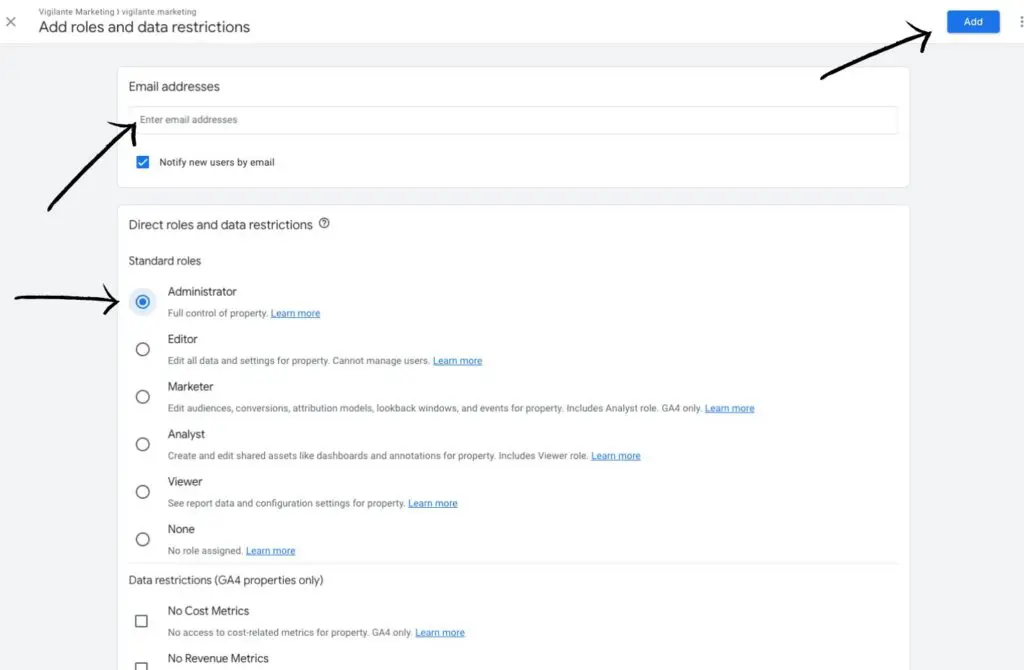
Finally, add the Vigilante Marketing support email, [email protected].
You can select Notify this user by email to send a notification to each user you’re adding.
Select Administrator for us to have adequate access.
Then, click Add.
That’s it! You’ve successfully allowed a user to access your Google Analytics account.
