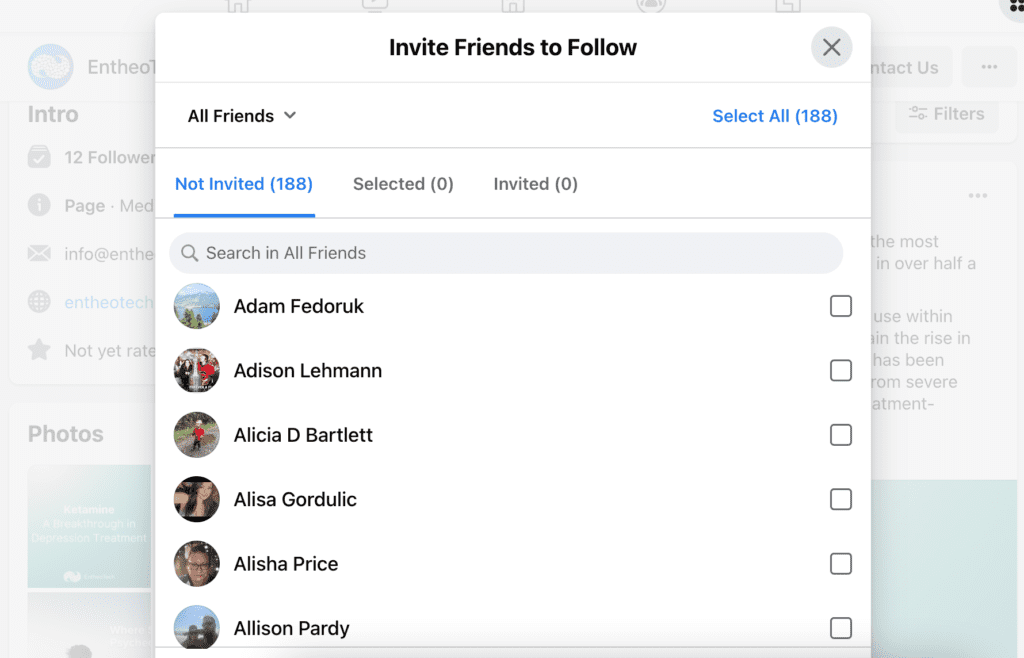A great way to help grow your Facebook Business Page is by actually inviting people to like your page. This can prove to be far more efficient than just hoping someone likes your Facebook page on their own without outside influence
Click the 3 dots towards the top of your Facebook page
Towards the top of your Facebook page, you should see dots. Depending on what device you’re on, the placement might vary slightly.

Click “Invite Friends”
From the drop-down menu click the last result that says Invite Friends.
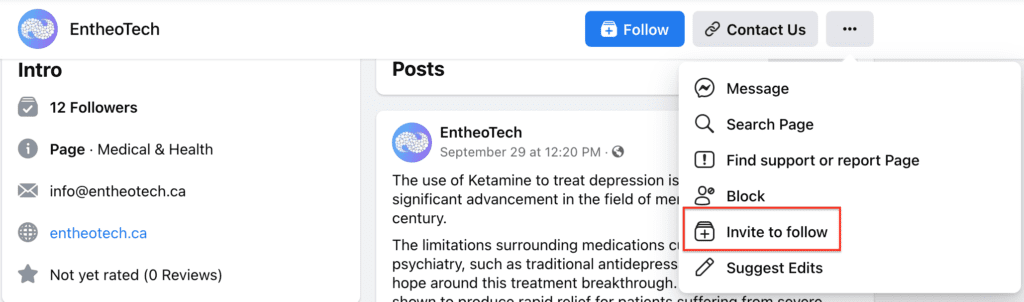
Select which friends to invite to your Facebook page
Here you can select your friends individually or in bulk. You can even use the search bar to more easily find the friend
Here you can select your friends individually or in bulk. You can even use the search bar to more easily find the friend you’re looking for.
(Optional) You can send up to 50 invites at a time using Messenger if you’d prefer. Simply click the checkbox in the lower left-hand corner. By default, the people you invite to your Facebook page will just receive a standard notification.
If you click the “All Friends” drop-down menu at the top you can actually filter your friends by the Facebook groups you’re both a part of.
After you’ve selected your friends, click “Send Invites” to complete the process of inviting your friends to like our Facebook page.